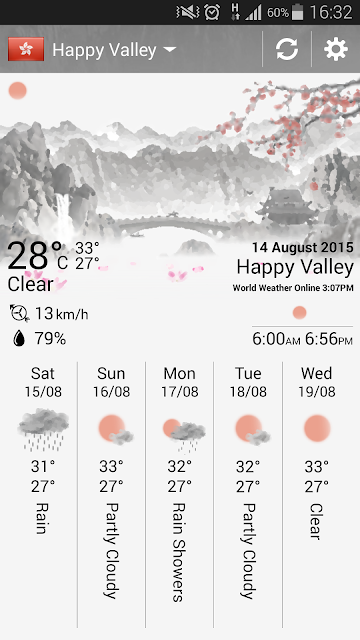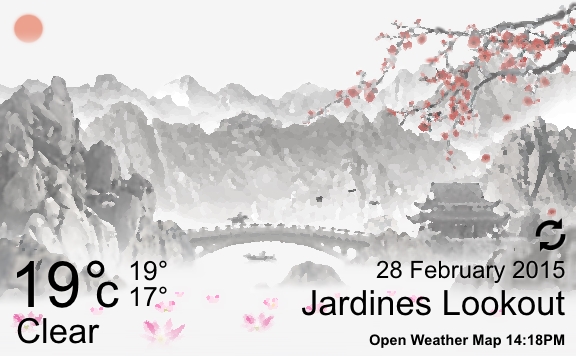What does this new version have, you ask?
- Added Night and Sunrise/Sunset scenes to Chinese Art Theme
- Clock can now be moved and resized
- Improved Clock resolution and readability
- Added Portuguese Translation
- Improved Russian and Hungarian Translation
- Bug fixes for clock refresh
- Simplified settings layout


Then for the clock resizing, this is now accessed via the new Clock settings screen available from the main Settings:

The Size and Position setting now lets you drag the clock to any of 9 positions, and drag the slider to change the clock size, all the while seeing a preview of how it will look on your widget:

This works of course for all the clock styles, including analogue, and gives you a lot more freedom to customize your widget. I currently like the look of a smaller clock on the bottom right:

In order to support clock resizing, I have had to improve the resolution and sharpness of the clock, and that have also given me the freedom to change clock fonts in the future, look for that in the next version.
So what's next? I want to have a morning/day/evening/night forecast for the current day, something like the look below. You would then be able to swipe between this and the usual 5 day forecast. This is work in progress, but I know now exactly how to get that daily forecast information.

Then of course, new themes. Still playing around with various ideas, but I do like the idea of a Jungle theme, even though it will be hard to justify a snow scene!

Other ideas include window style frames that could be added to various themes, and perhaps a coastal lighthouse. Keep your ideas for themes coming in!